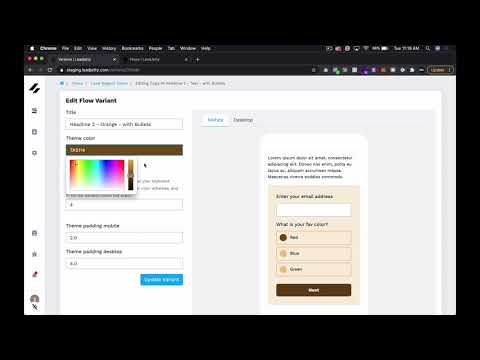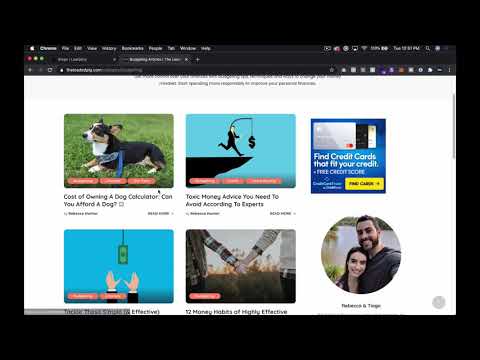The Most Powerful Toolkit to Seriously Grow & Monetize Your Blog
Rapidly build and segment your email list. Increase the time readers spend on your site. Split test everything.
Build Your List
Get your reader's attention with a variety of email capture tools
Recommend Content
Directly ask visitors and show them the content they want
Quiz Your Audience
Engage your audience and get to know them better
Discover Interests
Use questions and polling to segment your readers
Current impact to page load speed: 22.7 milliseconds
Most opt-in tools will slow your site down. Leadjetty is built with your blog in mind. We are engineering our tools to be blazing fast and minimize cumalitive layout shift (CLS) so that you can keep search engines as happy as possible.
Any Type of Widget, Anywhere You Want It
Callout Boxes
Embedded Forms
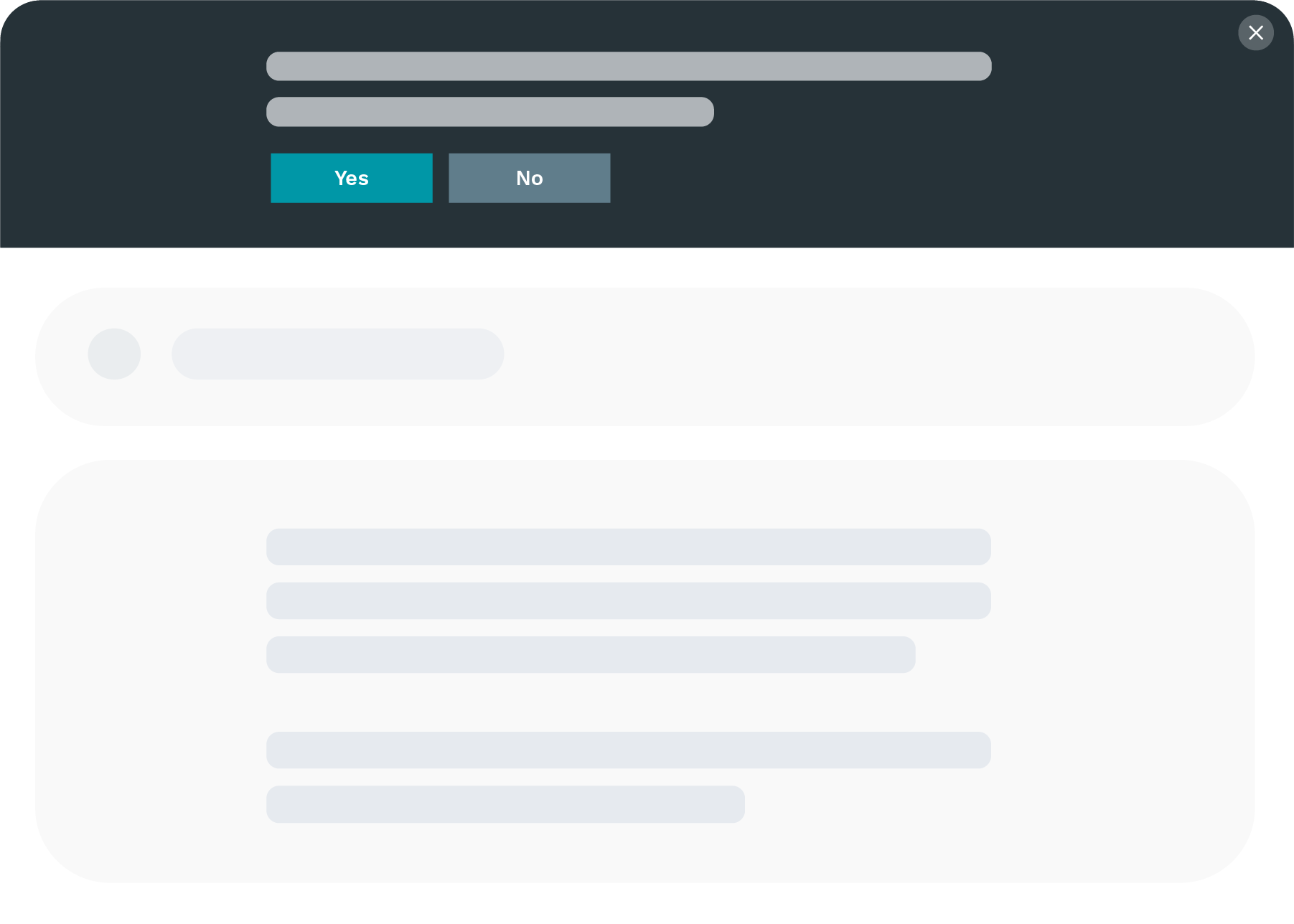
Top Beams
Floating Boxes
⚡️ Flows = Step-by-Step Forms
Leadjetty lets you build custom, step-by-step experiences called "flows".
👉 There's one in the bottom right corner of this page if you want to try it out.
Once you create a flow, you can display it as one of several different widget types. For example, we have callout boxes, content embeds, and full-page overlays... just to name a few.
Here are a few examples of things you can build:
- Simple email collection flows
- Lead magnet opt-ins
- Content recommendation systems
- Complex, logical quizzes
- Surveys
You can also blend all of these things together however you'd like.
A PEAK UNDER THE HOOD

Step-by-Step Form Flows
Instead of using old-school static forms, Leadjetty helps you craft high-converting, step-by-step flows that allow you to easily gather more information about each subscriber. Integrate with all of your favorite tools at any step.
Questions & Logic
Leadjetty allows you to ask your audience questions and then build logic-based interactions. This functionality can be used to build surveys, complex quizzes, or just gather a bit more data when a reader joins your list.
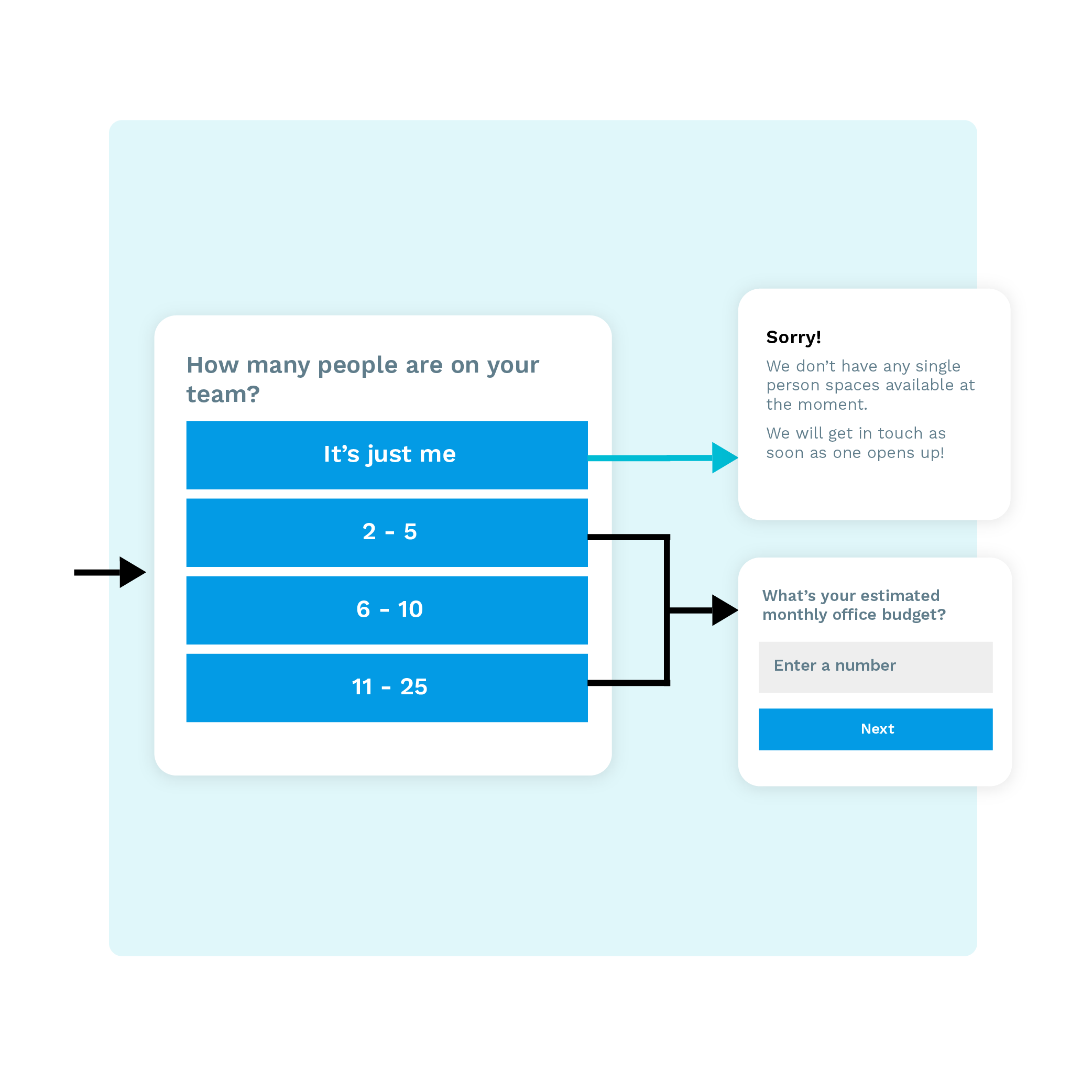
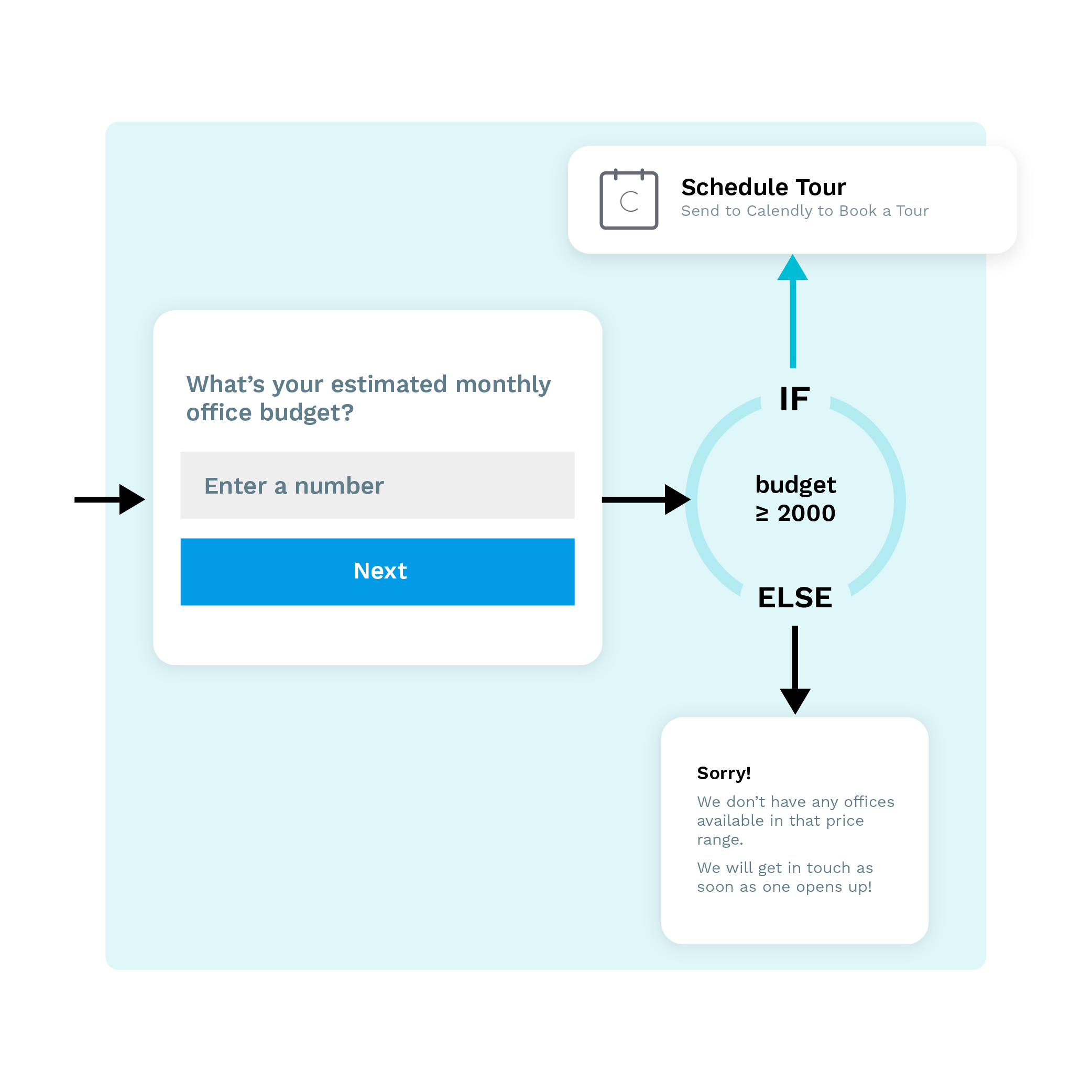
Logic-based Actions and Integrations at Any Step
Leadjetty lets you design questions with virtually any data type. Then you can use logic that's appropriate for that data type to take action or to trigger integrations. It's like being able to build custom software with a few clicks.